Knowledge Hub > ARTICLES
Find out more about how Accedo One's "Skip Intro" feature works, allowing users to jump straight into new episodes without watching the credits.

Most of us are already accustomed to making heavy use of the "Skip Intro” button while binge-watching our favorite shows, allowing us to jump straight into new episodes without watching the opening credits repeatedly. Given the undeniable popularity and user-friendliness of this feature, we're pleased to have added it to the Accedo One toolset for you to draw on when you create your own OTT platform.
With a simple click, viewers can now bypass opening sequences (along with any other cue points you choose) and jump straight to their favorite content.
When relevant cue points are set on the video and you have enabled the feature in Admin, a "Skip Intro" button appears when video playback reaches the cue point's start position.
Once playback reaches the cue point's end position, the "Skip Intro" button is automatically hidden.

You can also set additional cue points, such as “recap” and “credits”. Make sure that these cue points don’t overlap.

Cue points are set up on the video in your video provider tool. See Brightcove as an example below. You can set up as many cue points as you need.
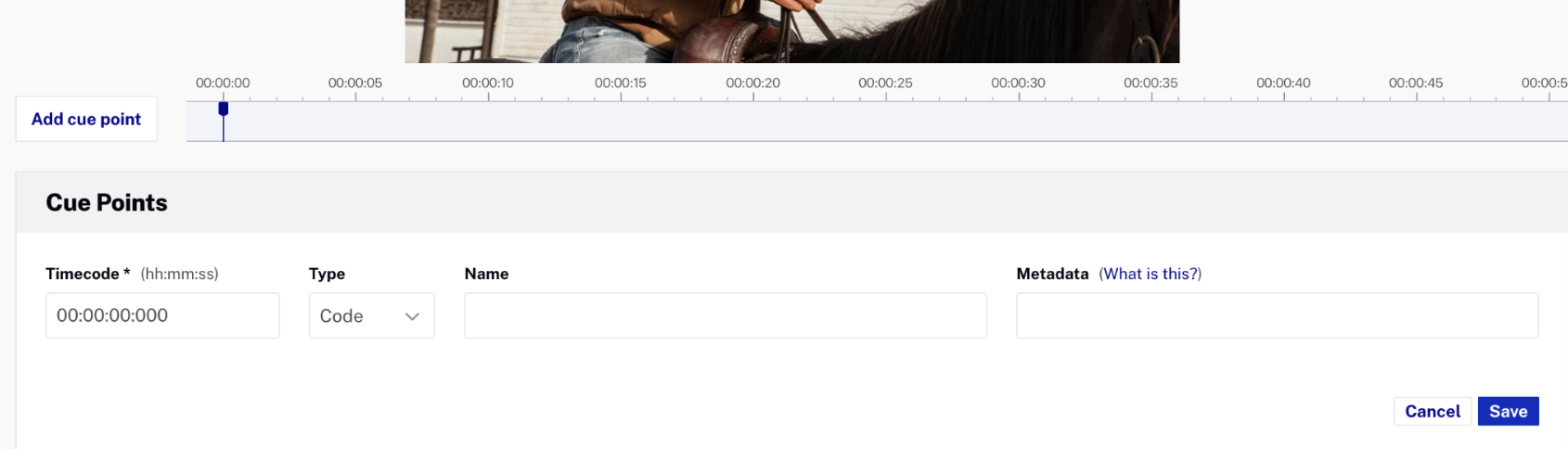
After re-synchronizing your video catalog in Accedo One, you can then select which of the cue points you created should display skip buttons. To do this, navigate to Configuration > Features > Video Player.

After this final step, your “skip” buttons will be displayed as expected.
Speak with one of our video experts to see how far your video service can go.
Contact Us
Lorem ipsum dolor sit amet, consectetur adipiscing elit. Suspendisse varius enim in eros elementum tristique. Duis cursus, mi quis viverra ornare, eros dolor interdum nulla, ut commodo diam libero vitae erat. Aenean faucibus nibh et justo cursus id rutrum lorem imperdiet. Nunc ut sem vitae risus tristique posuere.